This is a joint article by me and Peter Kurhajec.
Unit testing is the practice of writing a test for a required functionality. In the world of “classical” IT software development, the concept of unit testing has been around for almost two decades. What is a standard procedure in languages such as Java, C++, .NET/C#, Python, etc. — has been completely lacking in the world of PLCs. The world of automation did not have the proper tools, and nor did it develop any comprehensive automated testing frameworks. Here we present two possible approaches for unit testing in Beckhoff’s TwinCAT 3.
Are there ways of testing software in TwinCAT 3?
Yes! We are all testing our programs with (almost) every iteration we do. However, the common procedure for PLC developers, and the world of industrial automation in general, is to only test the code once we are at the machine during the acceptance stage. However, those tests are only executed and validated for that particular iteration. As soon as the program is modified, we can no longer be sure that the functionality has not been compromised. The later in the development cycle we discover a bug in the software, the more expensive it is to fix.
When partaking in software development, what usually happens when the code base grows; is that it becomes more difficult to change it — as the developer becomes increasingly more nervous that some existing functionality might break. One of the properties of unit testing, is that you suddenly have a regression test suite of your code. If you find it necessary to make any changes to the software (for instance, by refactoring, or if you want to add functionality); you already have all the tests which you can easily re-run. This increases the programmer’s confidence in making larger architectural changes when adding new functionality. Once you have written tests for some time, it becomes natural to test small sets of functionalities, and thus, your function blocks usually end up quite small. Unit testing therefore leads to more modularized, extensible, and flexible code. When creating the tests, you will automatically define what the function blocks under testing should provide, and then you will get clearly defined interfaces for the function blocks. The unit tests should not just be software for validating the application, but also, and just as importantly; a psychological construction for the design of the software.
As you are writing test cases, you develop better test code coverage and; thus, fewer bugs. As your test cases are written, you come up with scenarios and run code that you normally would not run under typical acceptance test circumstances. Any developer, who is going to look at your code, will get documentation of what the code is supposed to do just from looking at the test cases. The test cases dictate which outputs every function block should provide with a given a set of inputs. With this information, the developer receives a better understanding of what the function block is supposed to do — ergo, the test cases become examples of what the code should actually do and how the function block should be implemented. When developing a certain set of functionalities, you need to define what that functionality is supposed to provide. With unit test cases, this is exactly what we are doing, and in turn; these definitions become the acceptance criteria. As every test case that you are writing is for a single piece of functionality, you will have to think about what interfaces that functionality needs to provide for the rest of the code to be integrated. Only the public interfaces for the tests need to be covered. All the other methods, and inner workings of the implementing code; can be made private! This will then result in tidier code.
Once the tests have been passed, you will experience a feeling of accomplishment knowing your code is successful. When you work in a larger project, and have thousands of tests to be executed, it is an uplifting feeling to have all the tests pass without any hitches! Starting with unit testing in the beginning, will feel like you must double your efforts — as you now not only need to write the code itself, but also the test cases for them. Firstly, what you are really doing is saving time that you would later have to spend fixing all the bugs. Secondly, when you have done this for a while, it does not take as much time to actually write the test cases. Additionally, on top of this, you get all the other benefits which we mentioned earlier! Writing tests costs time, but the overall development takes less time.
It is also worth to mention that unit testing is of utmost importance when more developers collaborate on the library projects; when clear vision of other developer’s code is often opaque and thus the risk of breaking the colleagues code is highly plausible.
Two-unit testing frameworks for TwinCAT 3
What follows are two approaches for unit testing in TwinCAT 3.
- Tc.Prober
- TcUnit
We will give a brief description of each unit testing framework, and also provide a simple example of each.
Tc.Prober
Brief description
The concept of Tc.Prober was first developed and used within a company called MTS, as part of the effort to provide high quality, testable components, for industrial applications based on Beckhoff’s TwinCAT 3 platform. Tc.Prober is part of a wider initiative that eventually became the Inxton project.
What is Tc.Prober?
Tc.Prober is a library that, in conjunction with the Inxton.Vortex.Compiler (IVC), allows for the handling of unit tests of TwinCAT 3 PLC code — using well-known unit testing frameworks widely utilised in the .NET ecosystem.
Tc.Prober takes advantage of some features offered by the TwinCAT 3 platform, which makes it possible to invoke PLC methods marked with the attribute TcRpcEnable over ADS from a .NET based code. To make the process faster to implement, it relies on the IVC compiler. IVC transpiles the PLC program declarations and methods into so-called twin-objects, these are actually C# classes mirroring the structure of the PLC program, which provide multiple layered access to the PLC’s data, and allow for remotely invocable methods.
Tc.Prober implements runners that provide control over the execution of the code undergoing the test. A runner, in other words, is a mechanism that emulates the PLC task from the .NET environment.
There is also the implementation of a runner with test recording capability. This is especially useful when we only have the hardware available for testing for a limited time. In this way, we can record the behaviour of the hardware when it is available, and re-run the tests with the recorded image later.
So, to answer the question of what the Tc.Prober is in short: the library that brings your unit testing iterations to a .NET testing framework of your choice — be it xUnit, nUnit, or even MSUnit.
How does it work?
What follows is merely a conceptual overview, which does not aim to provide a fully functional and usable example. In this GitHub repository, you can find explanatory and practicable examples. For simplicity, we provide the minimalist way of writing test code — albeit a style that does not necessarily represent the best practice.
Let’s have a function block with the following definition and method implementation:
FUNCTION_BLOCK fbDrive
VAR
_position : LREAL;
_speed : LREAL;
_acc_dcc : LREAL;
_targetPosition : LREAL;
_targetSpeed : LREAL;
_targetAccDcc : LREAL;
END_VAR
METHOD MoveAbsolute : BOOL
VAR_INPUT
Position : LREAL;
Speed : LREAL;
AccDcc : LREAL;
END_VAR
//----------------------------------
_targetPosition := Position;
_targetSpeed := Speed;
_targetAccDcc := AccDcc;
MoveAbsolute := _targetPosition = _position;
//----------------------------------
This will be the production code that we shall unit test. For simplicity, we simulate the position of the drive in the _position variable, and when _position and _targetPosition are equal the method returns true; which in this case, stands for operation done.
Let’s have a testing function block that has an instance of fbDrive block and implements the testing method MoveAbsoluteTest(), which invokes fbDrive’s MoveAbsolute() method.
FUNCTION_BLOCK INTERNAL fbDriveTest
VAR
_drive : fbDrive;
END_VAR
{attribute 'TcRpcEnable'}
METHOD INTERNAL MoveAbsoluteTest : BOOL
VAR_INPUT
Position : LREAL;
Speed : LREAL;
AccDcc : LREAL;
END_VAR
//----------------------------------
MoveAbsoluteTest := _drive.MoveAbsolute(Position, Speed, AccDcc);
//----------------------------------
This would be the part of the code that executes the test for our fbDrive block. The body of the method only calls the MoveAbsolute method.
Here are two things to notice:
- Method
MoveAbsoluteTesthas aTcRpcEnableattribute. This will tell IVC that we want this method to be invocable from a PC application (whatever that application is, in this case, unit testing). - The
fbDriveTestandMoveAbsoluteTestare marked with the access modifierINTERNALwhich makes them visible only within the project where they are declared. In this way, we render the testing blocks invisible to any external consumer of our library. If you are trying to make a project from scratch, and need to access internals in testing a project; you’ll need to add InternalsVisibleTo the assembly attribute, see also here. Now, in order to instantiate our testing block, let’s have aMAIN_TESTSprogram that will hold the instance of the testing function block. The programMAIN_TESTSmust be assigned to a PLC Task for ADS symbols to be created.
PROGRAM INTERNAL MAIN_TESTS
VAR
_driveTest : fbDriveTests;
END_VAR
At this point, we have our PLC code ready. We will now need to run IVC to make the PLC program available to our unit testing project. There are two ways we can run the IVC; running IVC CLI or we can install VS extension.
If you are trying to make the project from scratch, then you should go here to understand the basics of the Inxton.Vortex.Framework (IVF).
Once we have successfully run the IVC, we will get the .NET twin (PlcConnector project), which is the mirror of the PLC program that will allow us to access it from the .NET environment.
Now we are ready to perform the test using a testing framework. In this instance, we will use nUnit — however, any other framework can be used. In the following example, we have the testing method MoveAbsoluteTest_dotnet_method.
This method has a series of attributes. The Test attribute indicates to nUnit that this method should be explored, and able to be executed by the testing runner. TestCase attributes run this method with a different set of parameters position speed, and accdcc. The Timeout attribute indicates that the test should run within five seconds before it fails with a time out.
Let’s dive into the body of the method. The first thing to observe is the variable subjectUnderTest that is the representation of our testing function block fbDriveTest. Entry.Plc.MAIN_TEST._driveTest is the .NET replica twin of the given function block and subjectUnderTest is just a shortened access variable for the sake of convenience.
Next, we set a series of variables that will hold the expected values for the assertion later in the test.
At this point, we are ready to execute the actual PLC method MoveAbsoluteTest. In this case we use Tc.Prober’s runner, which is an extension method of any object that is produced by IVC AKA IVortexObject. This call actually executes the method inside the PLC any number of times until the method return is true.
Now we will make assertions to check that the run of the method produced the expected results. In this case, we just check that the variables inside the PLC hold the expected values.
using Tc.Prober.Runners;
public class DriveTests
{
[Test]
// Test cases
[TestCase(1d, 1d, 100d)]
[TestCase(2.15d, 0.5d, 100.0d)]
[TestCase(3.15d, 3.5d, 100.0d)]
// If the test does not complete within given time it will fail.
[Timeout(5000)]
public void MoveAbsoluteTest_dotnet_method(double position, speed, accdcc)
{
//-- Arrange
// This just shortens the path to object under test
var subjectUnderTest = Entry.Plc.MAIN_TESTS._driveTest;
// Arrange expected parameters
var expectedTargetPosition = position;
var expectedTargetSpeed = speed;
var expectedTargetAccDcc = accdcc;
//-- Act
// 'Run' is an extension method that will run the action until returns 'true'
subjectUnderTest.Run(a => a.MoveAbsoluteTest
(expectedTargetPosition,
expectedTargetSpeed,
expectedTargetAccDcc));
// Alternatively
#if ALTERNATIVE
subjectUnderTest.Run(a =>
{
bool done = a.MoveAbsoluteTest(expectedTargetPosition,
expectedTargetSpeed,
expectedTargetAccDcc);
return done;
});
#endif
//-- Asserts
Assert.AreEqual(expectedTargetPosition,
subjectUnderTest._drive._targetPosition.Synchron);
Assert.AreEqual(expectedTargetSpeed,
subjectUnderTest._drive._targetSpeed.Synchron);
Assert.AreEqual(expectedTargetAccDcc,
subjectUnderTest._drive._targetAccDcc.Synchron);
}
}
Now we are ready to execute the tests from Test explorer!
Advantages
- Direct use of well-evolved unit testing frameworks in PLC code testing.
- Runners can be in control of the cycle execution. This allows for the creation of complex assertions in single cycles.
- Ability to record the state of the PLC structure for a post reconstruction of hardware behaviour.
Disadvantages
- In scenarios where a method is executed by a runner, and not a PLC task, the interaction between hard real-time and non-real-time environments must be taken into consideration — particularly when interacting with I/O systems — as this may lead to a convoluted test design, nasty concurrency, and race conditions!
- Whenever fast execution or low jitter is required: this approach might not be suitable when the execution is run exclusively by the runners.
- When the execution of a test is provided solely by a test runner; the breakpoints in a PLC program are not hit. Alternatively, an asynchronous pattern can be used for testing, when the runners only fire the execution of the code within a PLC task and check for completion, after which the assertion can be made.
TcUnit
TcUnit is an xUnit type of framework, specifically created for Beckhoff’s TwinCAT 3 development environment. It consists of a single library that is easily integrated into any existing TwinCAT 3 project. It is an open-source framework using the open and highly permissive MIT-license.
The framework consists of a single library that can be easily integrated into any TwinCAT 3 PLC project. The tests can be executed either locally, or as part of a CI/CD toolchain, with the aid of TcUnit-Runner.
The official web page for the project is available at www.tcunit.org.
How does it work?
What follows is a very simple example. For more elaborate examples, visit this (TcUnit official advanced example) and this (GitHub example projects) website. The general concept is that you write one or several so-called test suites for every function block (or function) that you want to write tests for.
The general structure here, is that PRG_TEST is the program in which the test-FBs (test suites) are instantiated. Each test suite is responsible for testing one FB, or function, and can have one or more tests to do so.
Let us assume that we want to create the simplest possible FB that takes two unsigned integers and sums them up. We can create the header for the FB, but the actual implementation can wait until after we have done the unit tests.
FUNCTION_BLOCK FB_Sum
VAR_INPUT
one : UINT;
two : UINT;
END_VAR
VAR_OUTPUT
result : UINT;
END_VAR
Now let us create the test suite for this. This FB needs to extend TcUnit.FB_TestSuite:
FUNCTION_BLOCK FB_Sum_Test EXTENDS TcUnit.FB_TestSuite VAR END_VAR
By always adding this code, your test suite obtains access to TcUnit, and TcUnit will have access to your test suites. Now it is time to create our tests. There are many ways to structure your tests, and there are several guidelines for this as well. Our strategy will be to create a method for every test, and to name it in such a way that it is clear what the test does. Remember that the unit tests are part of the documentation of your code, and although you might find the code trivial at this stage, there might be other developers reading your code now, or in many years to come. For them, well-named tests are invaluable. We will be creating two tests called TwoPlusTwoEqualsFour and ZeroPlusZeroEqualsZero. The TwoPlusTwoEqualsFour will look like this:
METHOD TwoPlusTwoEqualsFour
VAR
Sum : FB_Sum;
Result : UINT;
ExpectedSum : UINT := 4;
END_VAR
TEST('TwoPlusTwoEqualsFour');
Sum(one := 2, two := 2, result => Result);
AssertEquals(Expected := ExpectedSum,
Actual := Result,
Message := 'The calculation is not correct');
TEST_FINISHED();
By calling TEST() we tell TcUnit that everything that follows is a test. Remember that we did EXTEND FB_TestSuite in our test-suite? This gives us access to assert-methods for checking all the data types available in IEC61131-3, including the ANY-type. The Message parameter is optional, and is used in case the assertion fails (the text is appended to the error output). We finish the method by calling TEST_FINISHED(). This gives us the flexibility to have tests that span over more than one PLC-cycle. For ZeroPlusZeroEqualsZero it is more or less the same code:
METHOD ZeroPlusZeroEqualsZero
VAR
Sum : FB_Sum;
Result : UINT;
ExpectedSum : UINT := 0;
END_VAR
TEST('ZeroPlusZeroEqualsZero');
Sum(one := 0, two := 0, result => Result);
AssertEquals(Expected := ExpectedSum,
Actual := Result,
Message := 'The calculation is not correct');
TEST_FINISHED();
Next, we need to update the body of the test suite (FB_Sum_Test) to make sure these two tests are being run:
TwoPlusTwoEqualsFour(); ZeroPlusZeroEqualsZero();
Last but not least, we need to have a program PRG_TEST defined in a task that we can run locally on our engineering PC. Note that this program is only created to run the unit tests, but it will never be run on the target PLC. Being part of the library project; we only want a convenient way to test all the function blocks included in our library. For this reason, we need this program to execute the test suites.
PRG_TEST needs to instantiate all the test suites, but it only needs to execute one line of code. In this case we only have one test suite:
PROGRAM PRG_TEST
VAR
fbSum_Test : FB_Sum_Test; // This is our test suite
END_VAR
TcUnit.RUN();
What we have now is this:
Activating this solution and running it, results in the following outcome in the Visual Studio error list:
There is one test that has failed, and the reason for this is that we have not written the implementation code yet, only the header of the function block FB_Sum. Nevertheless, how is it that we have one test succeeding? As we can see, the test TwoPlusTwoEqualsFour failed, which means that the one that succeeded was the other test; ZeroPlusZeroEqualsZero. The reason it succeeds is that the default return value for an output-parameter is zero, and thus, it means that even if we have not written the body of FB_Sum, the test will succeed. Let us finish by implementing the body of FB_Sum:
FUNCTION_BLOCK FB_Sum
VAR_INPUT
one : UINT;
two : UINT;
END_VAR
VAR_OUTPUT
result : UINT;
END_VAR
result := one + two;
Activating this solution and running it, results in the following outcome in the Visual Studio error list:
Advantages
- Easy to use – All the functionality is provided by one single library. All that is needed is to download and install the library, and to provide a reference to the TcUnit-library in your project — then, you can start to write your test code.
- MIT-license – The library and all the source code are licensed according to the MIT-license, which is one of the most permissive software license terms available. The software is completely free, and you can use the software in any way you want, be it for private or commercial use.
- Automated test runs – With the additional TcUnit-Runner software, it is possible to integrate all your TcUnit tests into a CI/CD software toolchain. With the aid of Jenkins (or any other automation software), you can have your tests run automatically, and collect test statistics, every time something is changed in your software version control (such as Git or Subversion). If you want to know more, feel free to read the documentation for TcUnit-Runner.
- Runs in PLC – All the tests are run in a PLC-environment, so that real-time behaviour can also be tested.
Disadvantages
- Need to learn a new framework – If you are already used to standard “IT” frameworks such as JUnit, NUnit or Googletest — then TcUnit will feel similar, but it is an additional framework to learn.
- Runs in PLC – It can be a little bit time consuming to run the tests — if you need to activate configuration, start TwinCAT, etc.
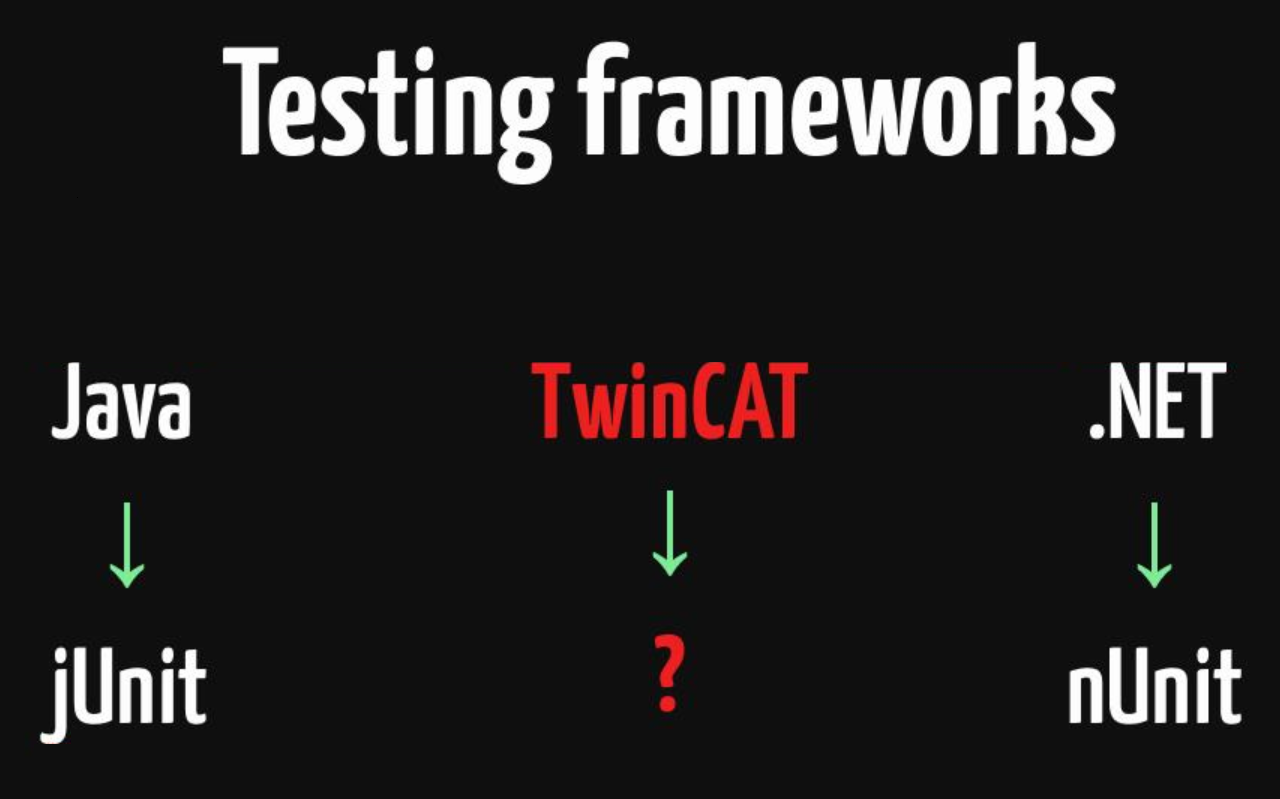
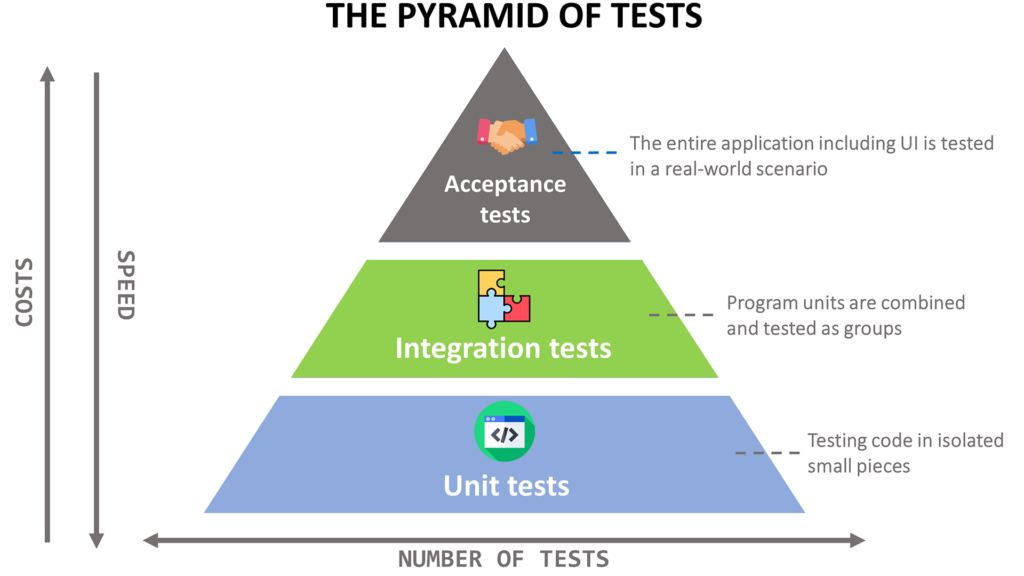
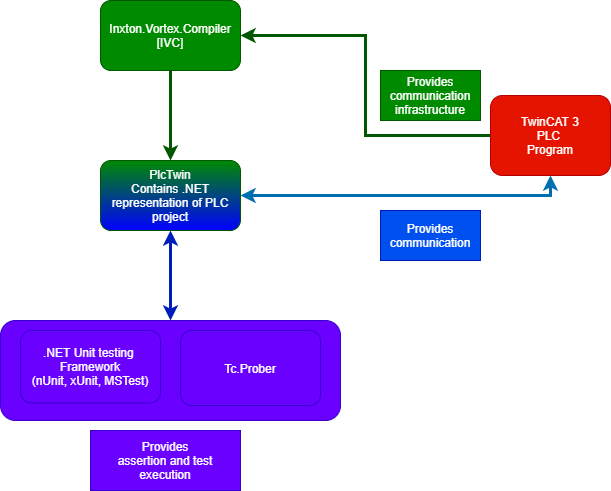
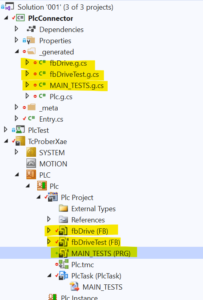
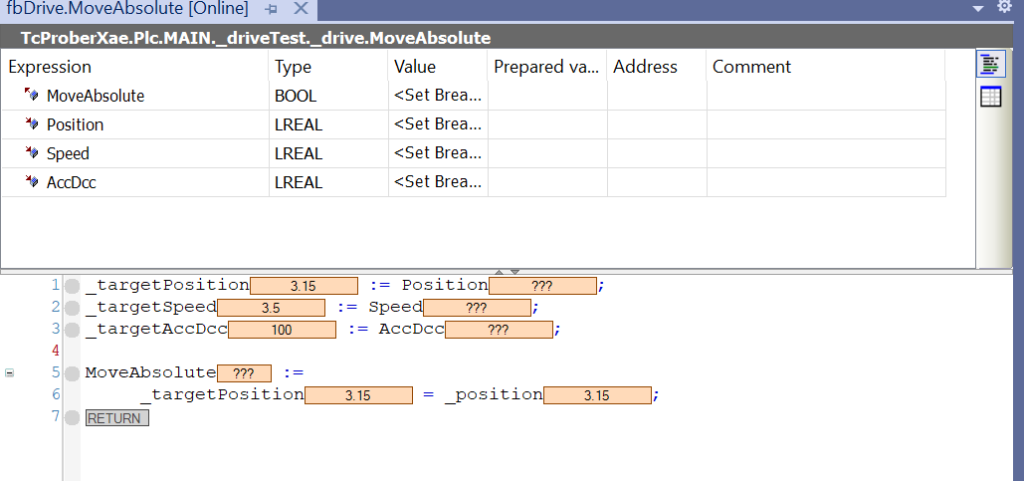
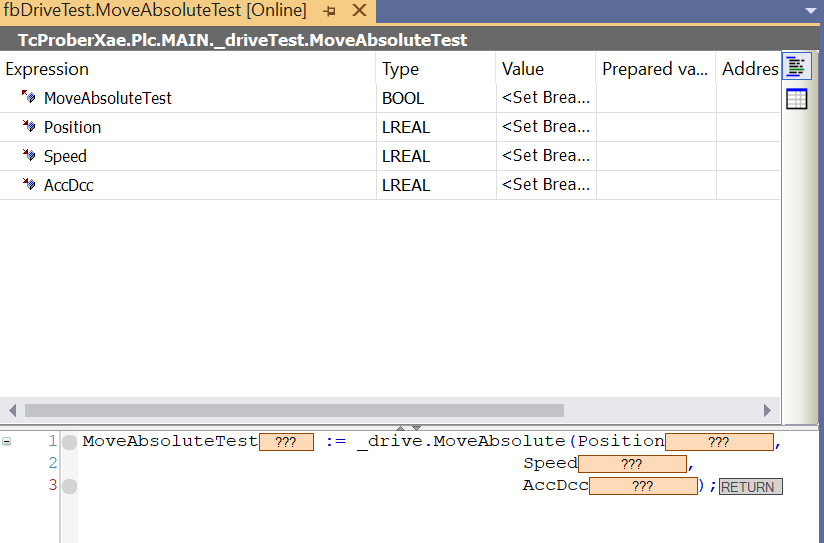
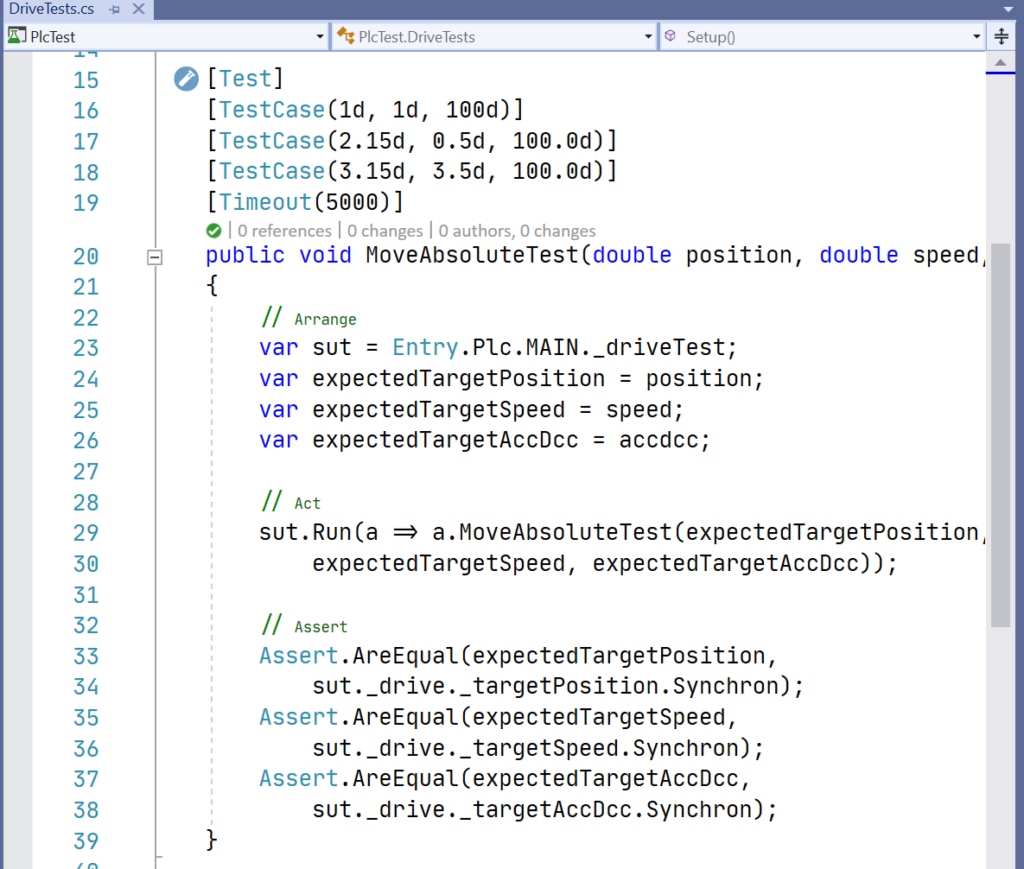
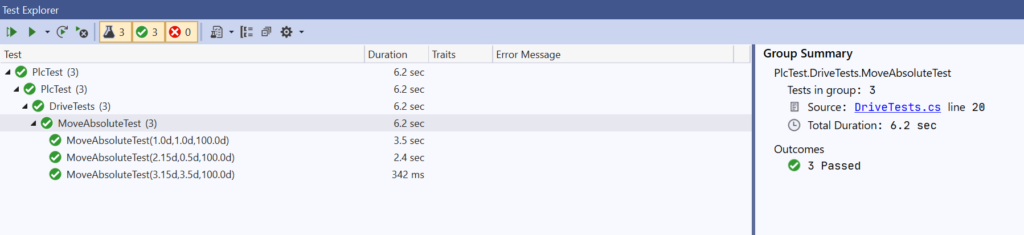
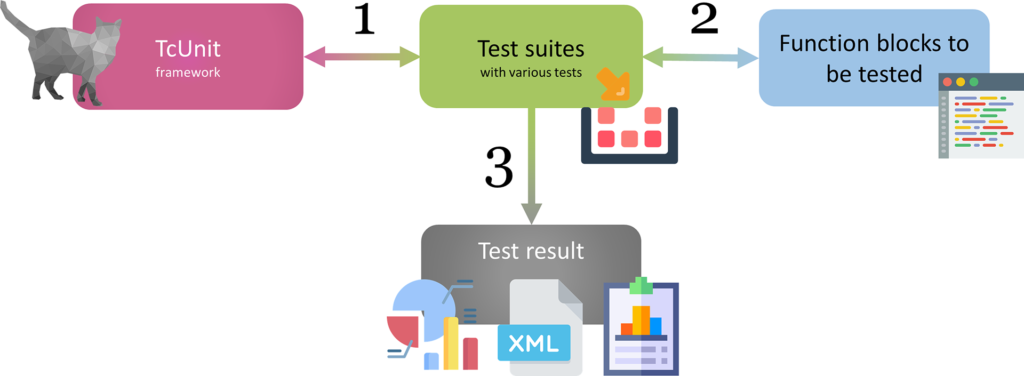
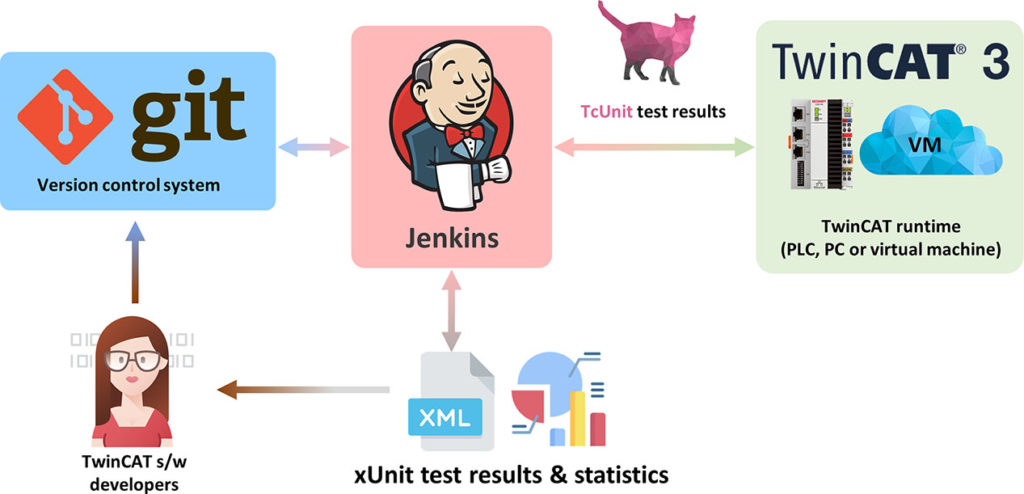
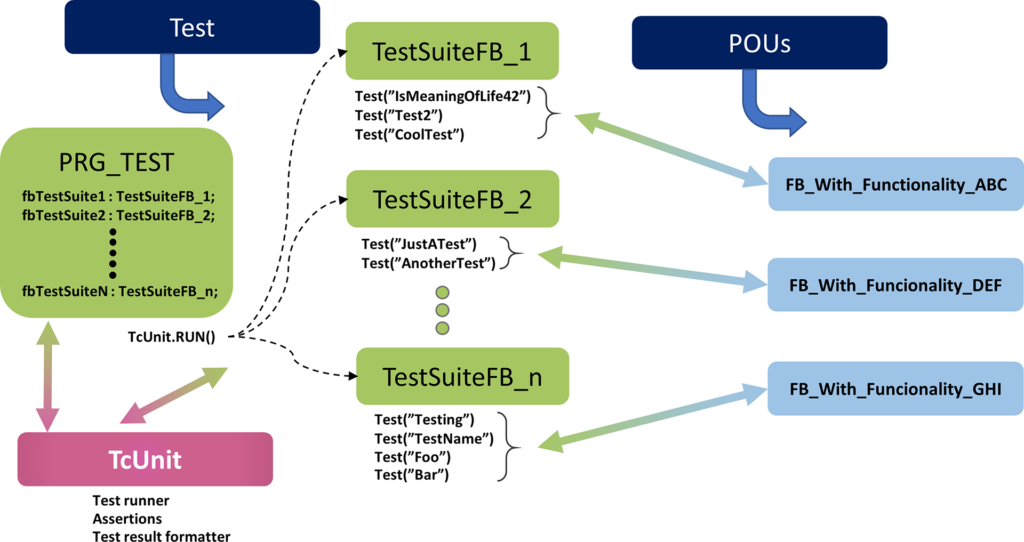
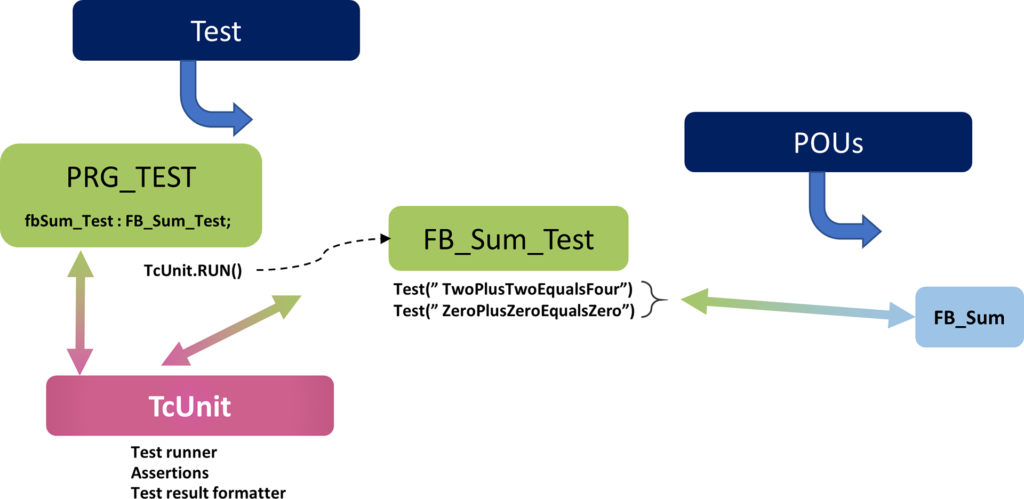
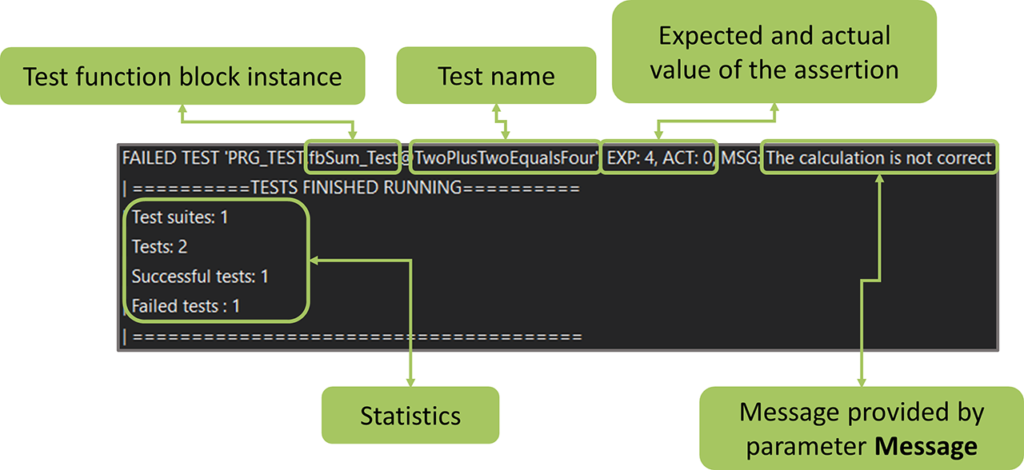

Thanks for this write up Jakob and Peter!
There seem to be some html parsing errors with > being shown as >.
Hi Roald! Thanks for notifying, it seems the magical WordPress-brain decided to re-format. Fixed now!
Good introduction to the available frameworks for TwinCAT 3. Especially Tc.Prober was very interesting. I didn’t know it yet.
Please also mention in TCunit -Advantages
1. Support
2. Documentation
Thanks Kumaraswamy! I’m happy you find the TcUnit framework useful!