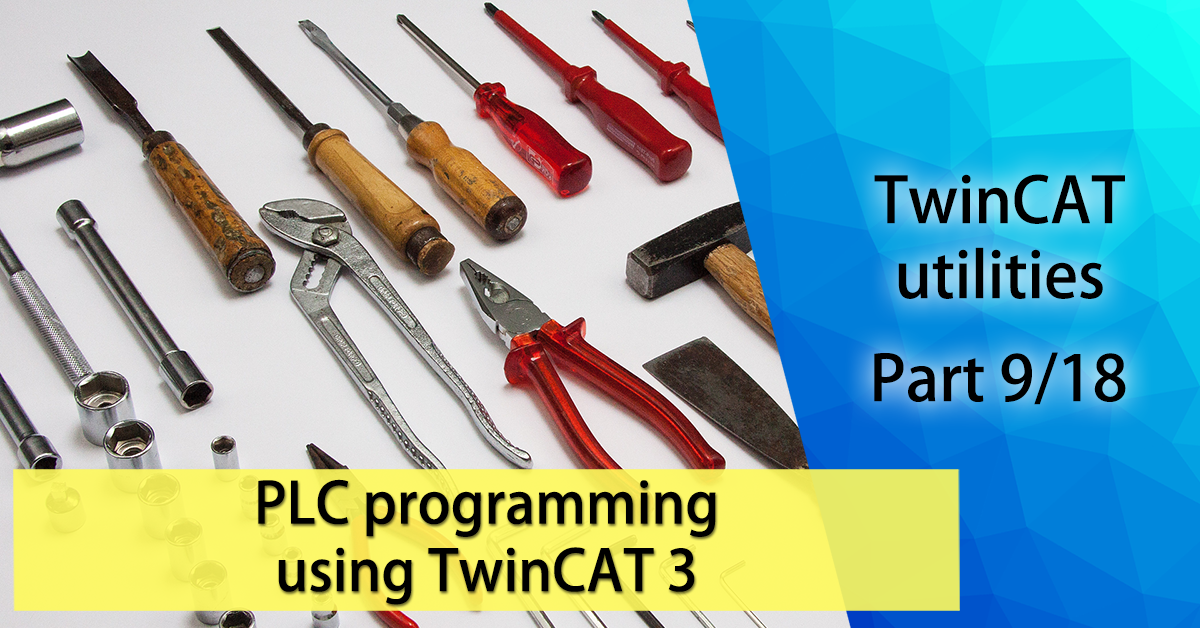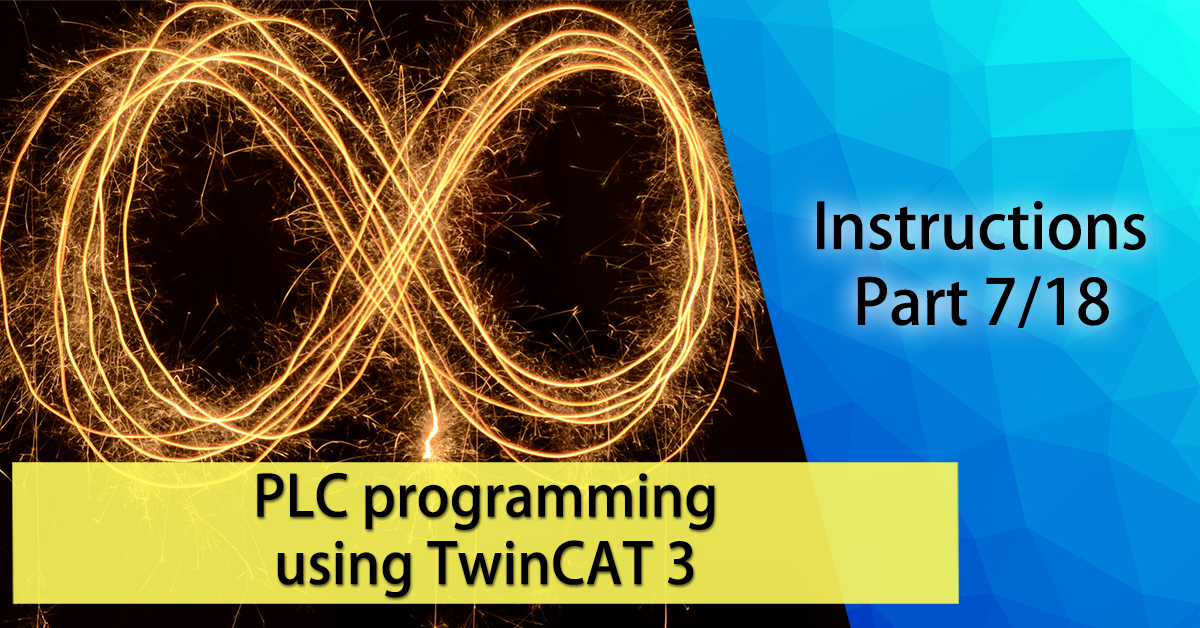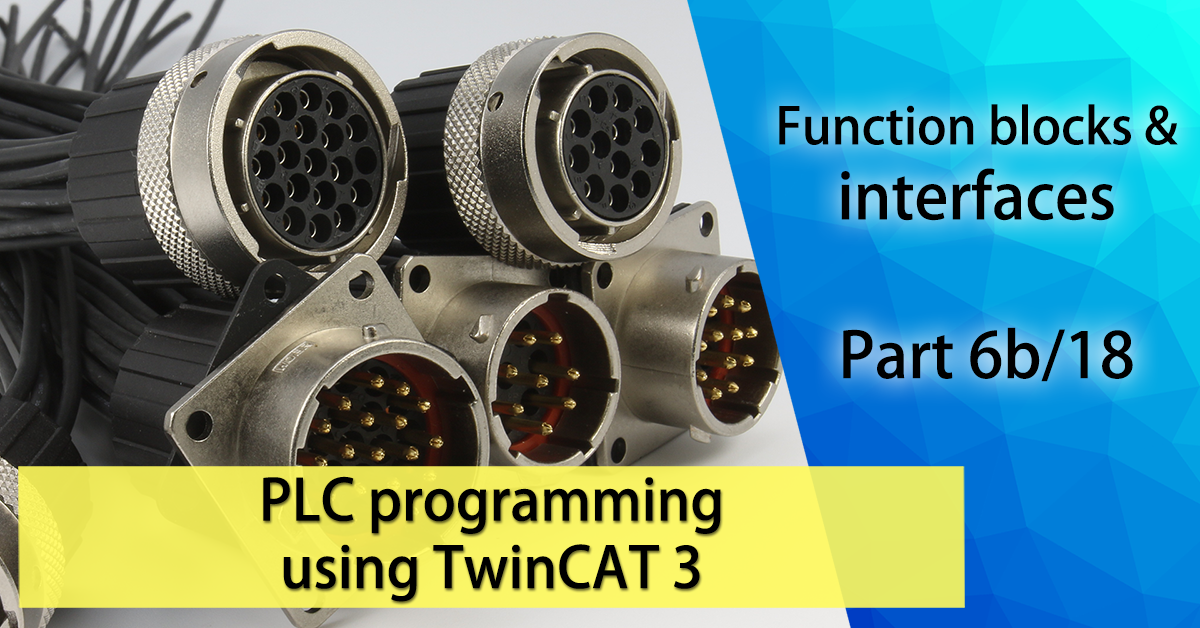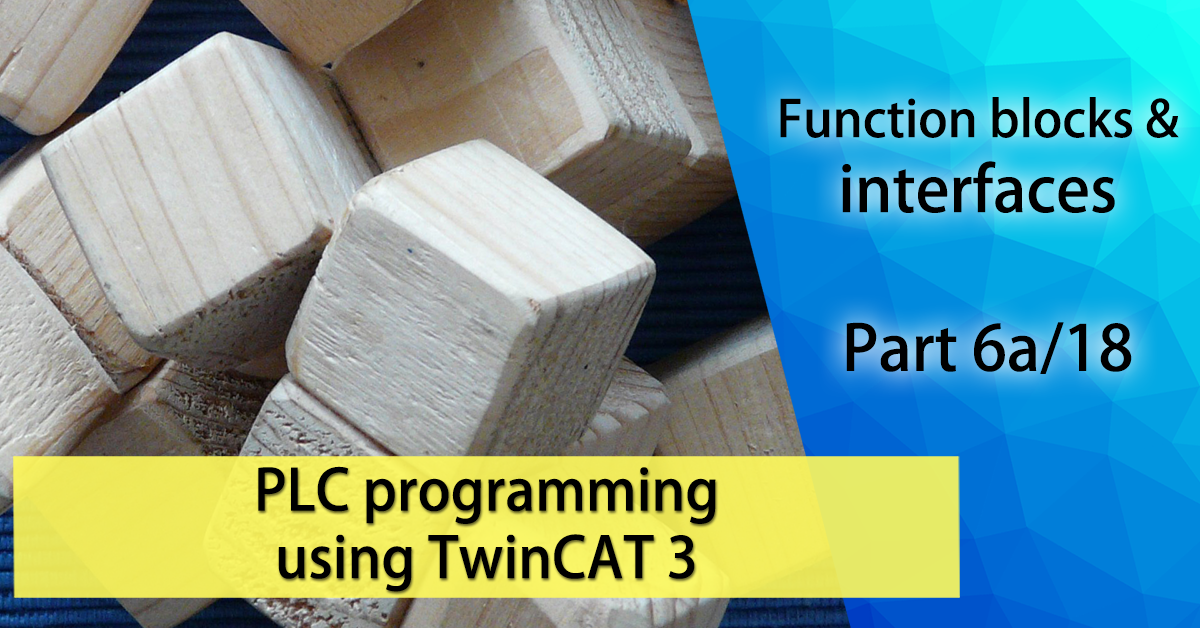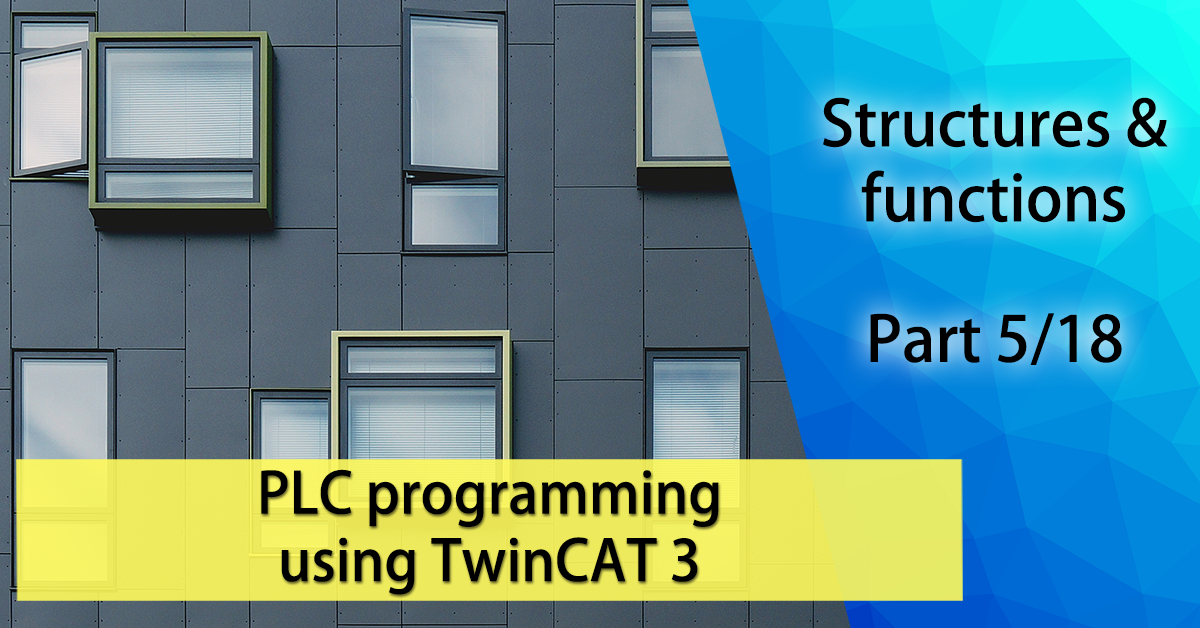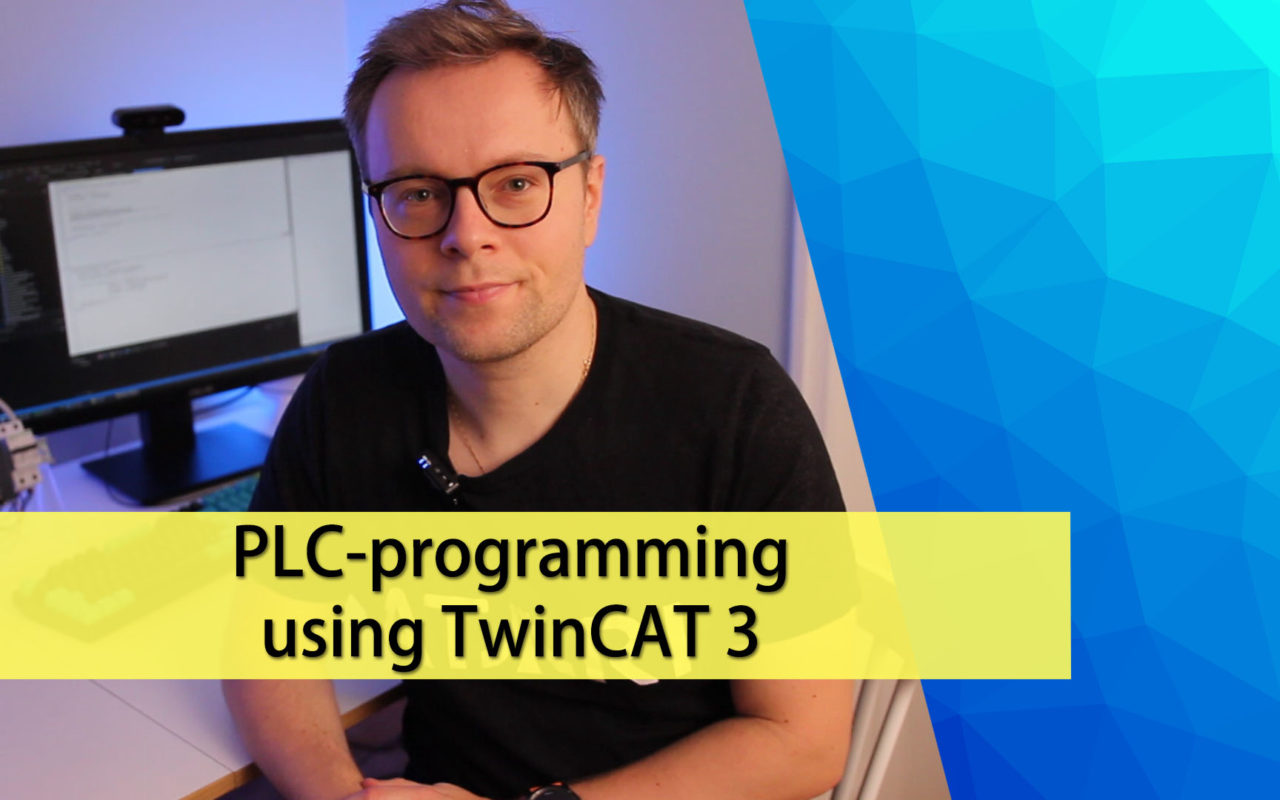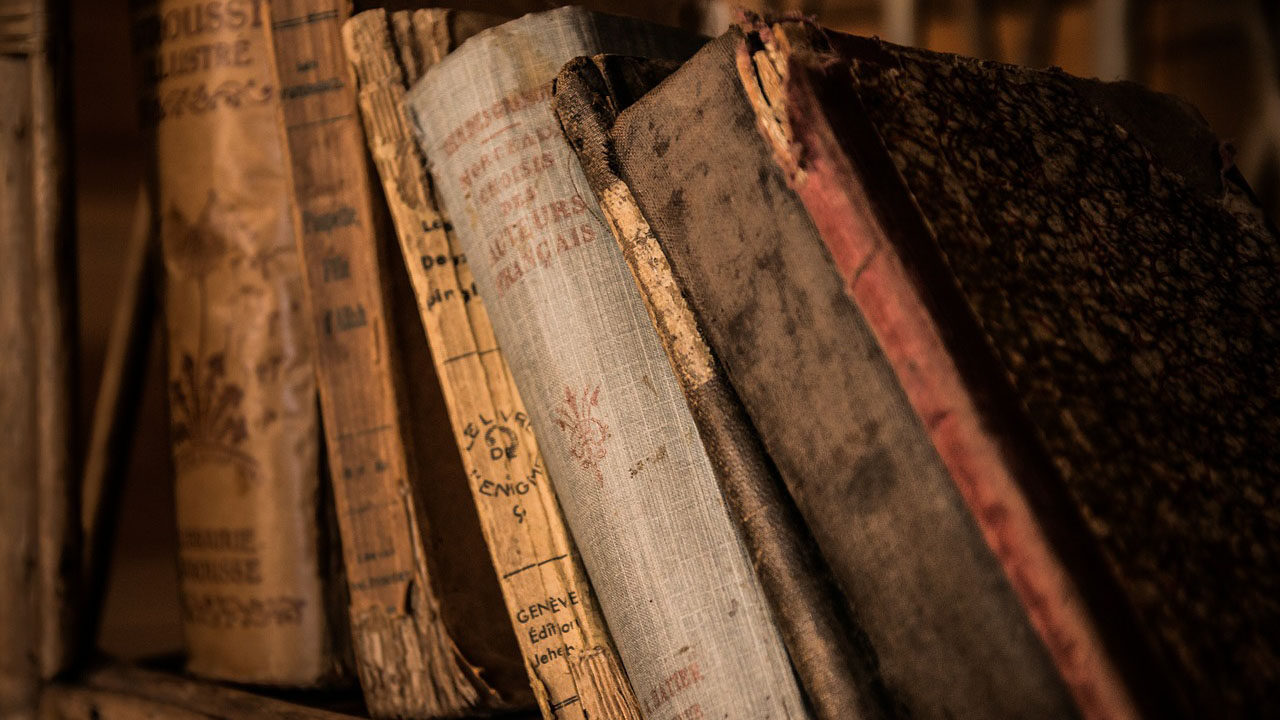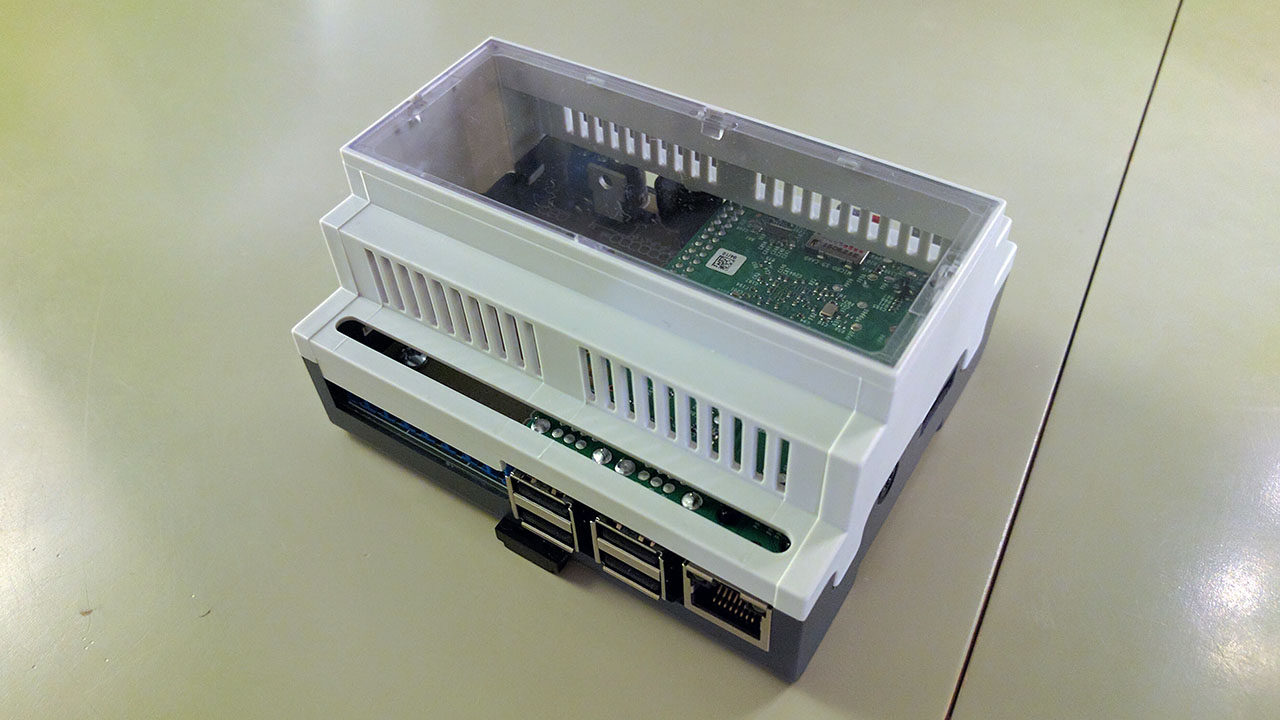Dear existing & future PLC software developers, I have published part 9 of my free PLC programming using TwinCAT 3 tutorial.
In this part we’ll learn how to use one of the most used Beckhoff libraries for various purposes. We’ll learn how to measure execution time of PLC code, how to use a FIFO buffer and how to combine the power of using a TwinCAT real-time program with an application running in user-space (Windows).
PLC programming using TwinCAT 3 tutorial – part 8
Dear existing & future PLC software developers, I have published part 8 of my free PLC programming using TwinCAT 3 tutorial.
As TwinCAT 3 conforms to the IEC61131-3 standard, there are certain things it has to be able to do. The Tc2_Standard library has many of the standard IEC functions such as timers and triggers, which we will look into in this part of the tutorial.
PLC programming using TwinCAT 3 tutorial – part 7
Dear existing & future PLC software developers, I have published part 7 of my free PLC programming using TwinCAT 3 tutorial.
In this part we will go back to basics of IEC 61131-3 and structured text and look into instructions. This will cover IF/ELSE, CASE-switches and FOR/WHILE-loops. We will utilize our knowledge to write a CSV (comma separate value) event logger by using a state machine.
PLC programming using TwinCAT 3 tutorial – part 6b
Dear existing & future PLC software developers, I have published part 6b of my free PLC programming using TwinCAT 3 tutorial.
In this part we will continue our journey of the object oriented features of IEC 61131-3 and look into something called interfaces. Interfaces provide a layer of abstraction so that you can write code that is ignorant of unnecessary details. Interfaces aid you in designing more modular and robust software. With interfaces it’s possible to decouple direct dependencies between objects in your software.
PLC programming using TwinCAT 3 tutorial – part 6a
Dear existing & future PLC software developers, I have published part 6a of my free PLC programming using TwinCAT 3 tutorial.
In this part we will start to look into the object oriented programming parts of structured text and IEC 61131-3 called function blocks, and I think it’s here things are really starting to get fun! For those that are Java, C, C++ or just “traditional” programmers, going into the realm of function blocks is like going from C-style structures and functions, and into classes in C++. With function blocks we can go from working in a procedural style programming into objected oriented style programming.
PLC programming using TwinCAT 3 tutorial – part 5
Dear existing & future PLC software developers, I have published the 5th part of my free PLC programming using TwinCAT 3 tutorial.
Arrays allow us to define types of variables that can hold several data items of the same kind. In this part of the tutorial we will look at a data unit type that allows us to hold several data items of different kind. We will also look at one of the basis of modularization and re-use in software development called functions. We will look at how we can get data in and out of functions, and we will also look at the difference between passing parameters by value and by reference. We will finish this part by writing our very first function!
PLC programming using TwinCAT 3 tutorial – part 4
Dear existing & future PLC software developers, I have published the 4th part of my free PLC programming using TwinCAT 3 tutorial.
In this video we will look into the various data types that are available in the IEC 61131-3 standard, pointers & references and how to work with arrays. We will cover why pointers can be dangerous and why you generally want to prefer to use references instead. Then we will finish the tutorial by looking at how we can convert between different data types. Also, what is the relationship between the amount of stars in the universe and TwinCAT? Watch the video to learn!
PLC programming using TwinCAT 3 tutorial
When I started out with TwinCAT programming some time ago, I had basically not heard about PLCs. My background was not even close to automation, mostly doing C/C++ on various Linux-based systems. I had two friends which previously were doing a little automation, and both of them said “Don’t start working with PLCs. It’s boring“. Now that I’ve dabbled in “traditional IT” software development and industrial automation software development, I definitely don’t agree with the latter being boring. Industrial automation using PC-based control is insanely fun! At my first job where they used “this thing called TwinCAT” (which was unknown to me at that time), I did what I usually do: I started googling stuff like “free TwinCAT tutorial, how to program with TwinCAT, free TwinCAT course, TwinCAT open source” and so forth. I didn’t find much on Google or in any other of the places I usually used to learn a new programming language (forums, stack overflow, open source projects, etc). The amount of free resources was very limited. After having my TwinCAT blog for a few years, I even got an (anonymous) message via the contact form on my blog from someone saying that I’m an idiot that shares information and knowledge for free, and that nothing should be done for free and that I should basically stop writing my blog. For these reasons, I decided to do a free TwinCAT 3 tutorial.
OSCAT basic library in TwinCAT
 If you’ve done development in TwinCAT for some time, you’ve most likely come across at least one of the OSCAT libraries. These are open source libraries developed in accordance to the IEC61131-3 standard. They provide a total of three different libraries; OSCAT-Basic, OSCAT-Building and OSCAT-Network. I’ve so far only used the OSCAT-Basic library, which provides function blocks and functions for engineering, mathematics, string handling, time/date and much more. There is only a small problem with using the OSCAT-Basic library in TwinCAT – there is a broken reference in it! What follows is a guide on how you can fix this so that you can fully utilize this library in TwinCAT.
If you’ve done development in TwinCAT for some time, you’ve most likely come across at least one of the OSCAT libraries. These are open source libraries developed in accordance to the IEC61131-3 standard. They provide a total of three different libraries; OSCAT-Basic, OSCAT-Building and OSCAT-Network. I’ve so far only used the OSCAT-Basic library, which provides function blocks and functions for engineering, mathematics, string handling, time/date and much more. There is only a small problem with using the OSCAT-Basic library in TwinCAT – there is a broken reference in it! What follows is a guide on how you can fix this so that you can fully utilize this library in TwinCAT.
61131-3 PLC on the cheap
3S-Smart Software Solutions has since pretty long had a Raspberry Pi (RPI) target image available for their CODESYS runtime. The intention was to create something that you could buy very cheap, primarily for students and such to learn how to program 61131-3.
As I’m primarily working with TwinCAT3, which is based on CODESYS, I’ve been thinking about building a really cheap 61131-3 compatible PLC based on the RPI and the CODESYS target. I didn’t just want it to be one board laying around in my home, but I also wanted it to have the “industrial” feeling, and luckily I found a perfect development board + case for me to initialize the project. Now that it’s finished, I have a PLC running an EtherCAT master in the CODESYS runtime for almost no money at all.