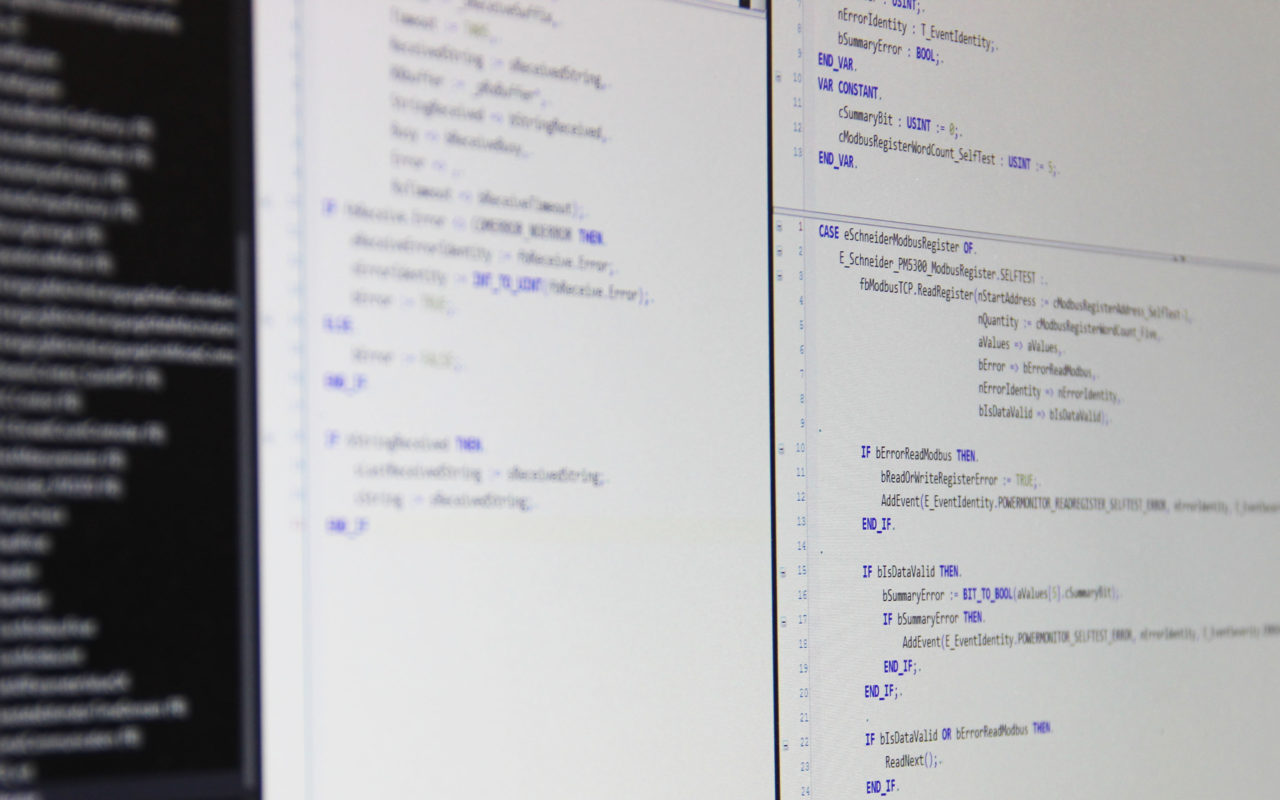When creating TwinCAT software I’ve come across a use case where I want to print out and store the actual version of the project that the program resides in. This can be pretty neat when you do version control, and for instance create a release of your program and want this information available somewhere in the output of the program. I’ve had this scenario when we had a project that was continuously updated. The test/integration team needed constant bug fixes/new software releases. As a software engineer I needed to keep track of what version the test/integration team were actually running at a specific time. By updating the version number in the project information I was being able to log the actual running version of the software in a database, which is important to know when going back to fault trace any strange behavior in a particular test.
Replace tabs with whitespaces
PLCopen has released their coding guidelines for 61131-3 structured text (ST) some time ago. If you haven’t read that yet, I highly recommend you to do so! Even if I don’t agree with everything, it’s still a good read and a really good initiative to consolidate all the different coding guidelines that every vendor has for their 61131-3 ST environment.
Included in this is Rule L16 “Define the use of tabs”. Let me quote:
Use of tab character (ASCII code 9) should be avoided, and Programming Support Environment set to replace tabs with spaces
This is a common rule in many projects, as this simplifies copying of code into other contexts and makes the code less dependent on the user settings for display. Simply put, the visual interpretation of a tab character varies wildly. As the TwinCAT development environment integrates into visual studio, this is the place we need to do our change. I’m going to use visual studio 2015 community edition for this particular demonstration, but it should be more or less the same in the other versions of visual studio.