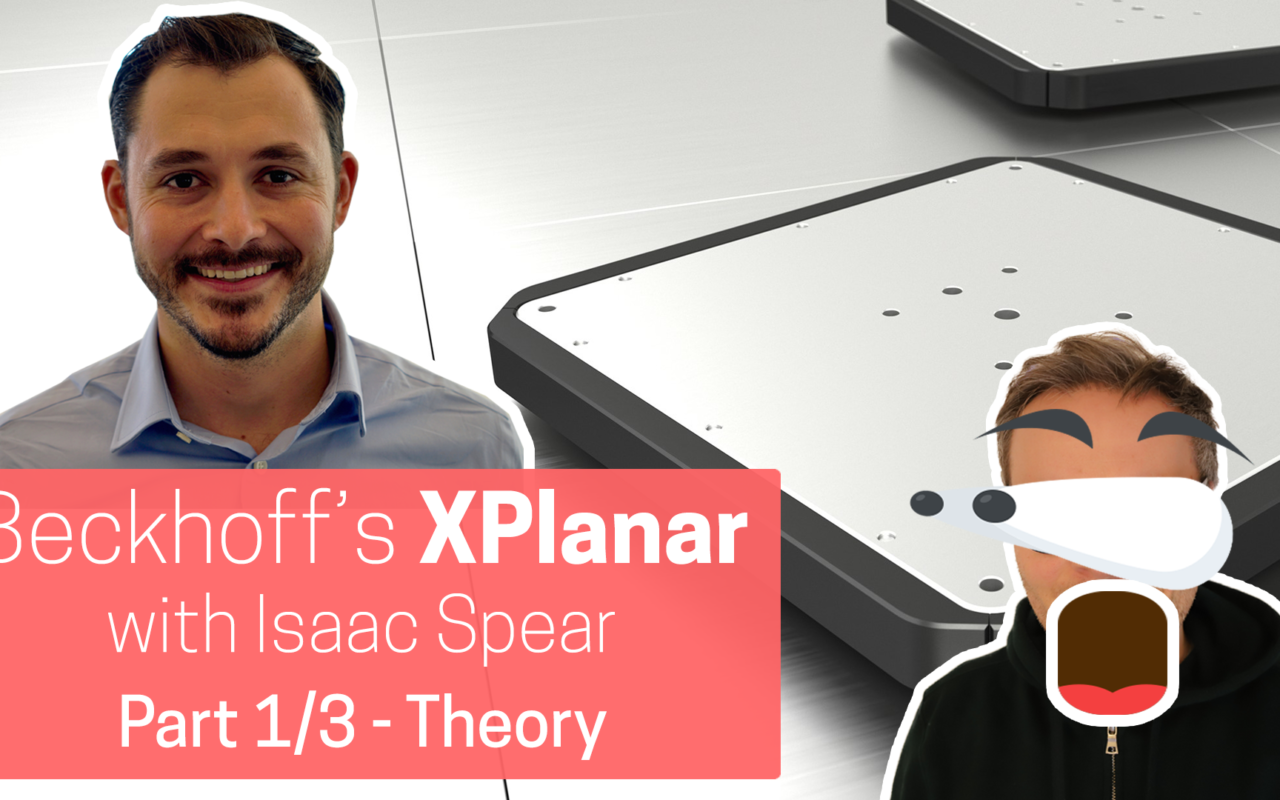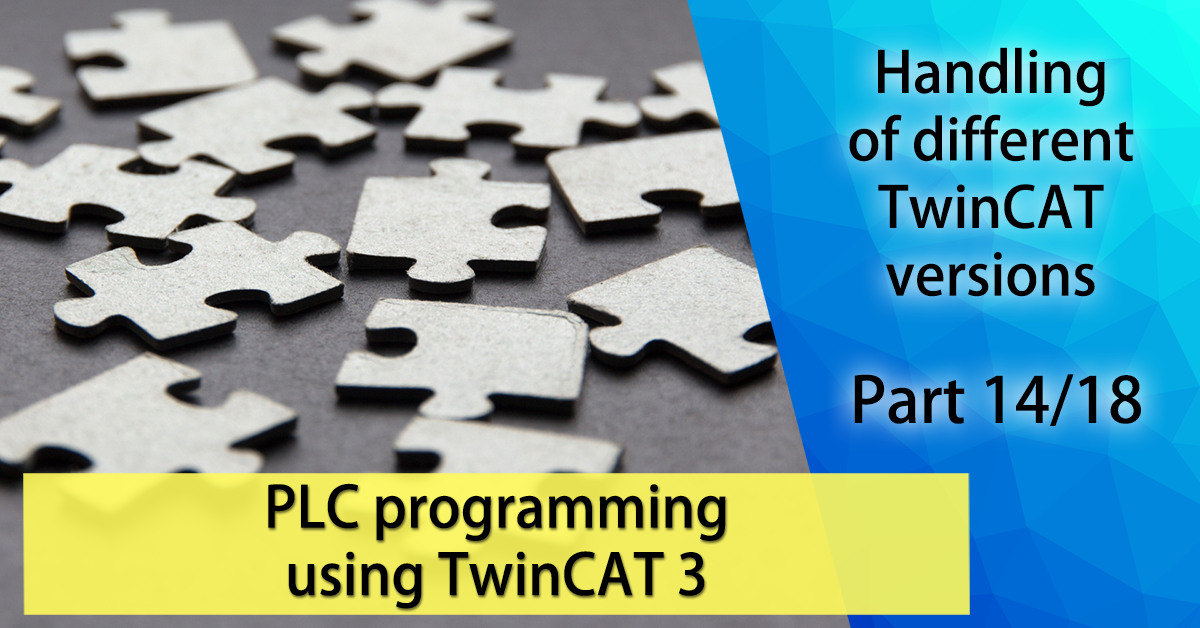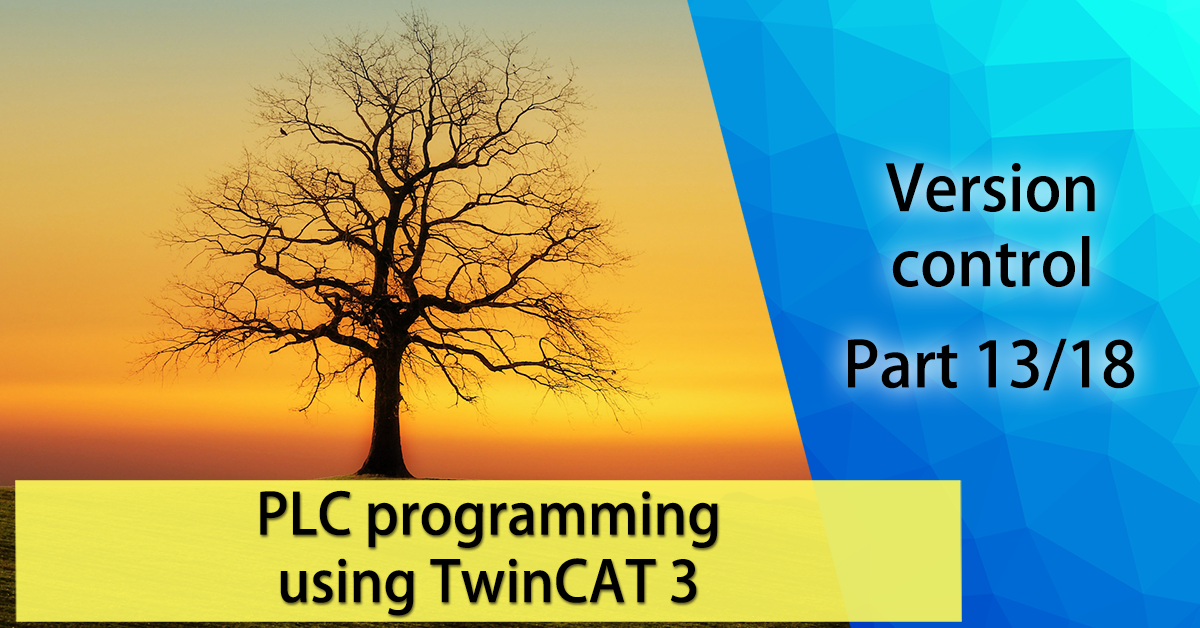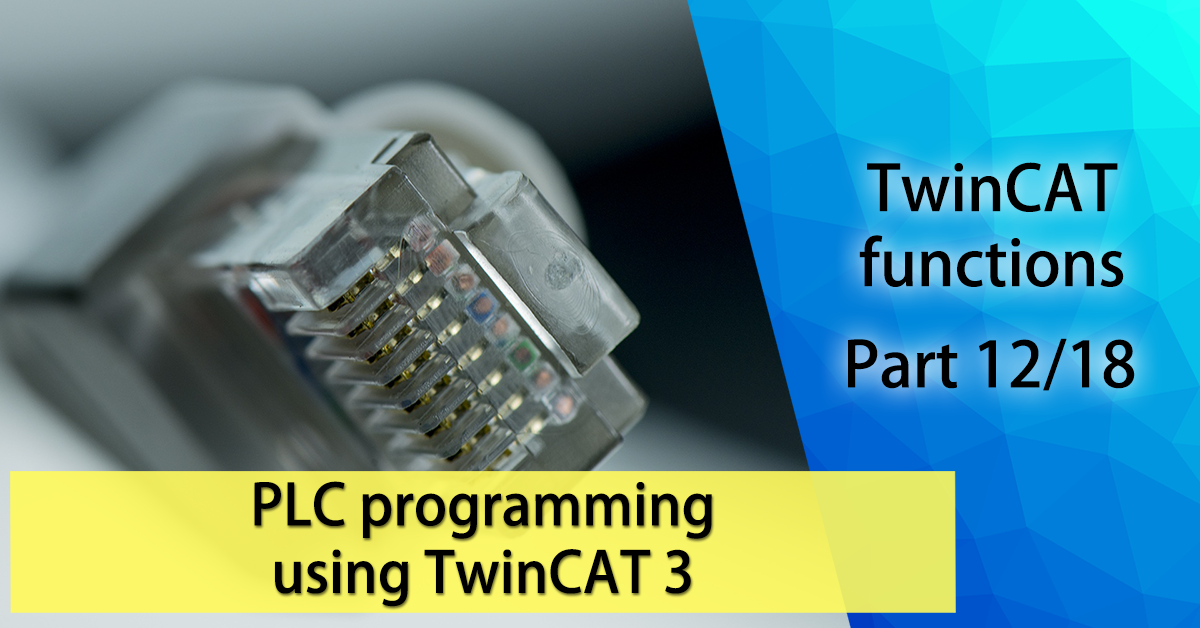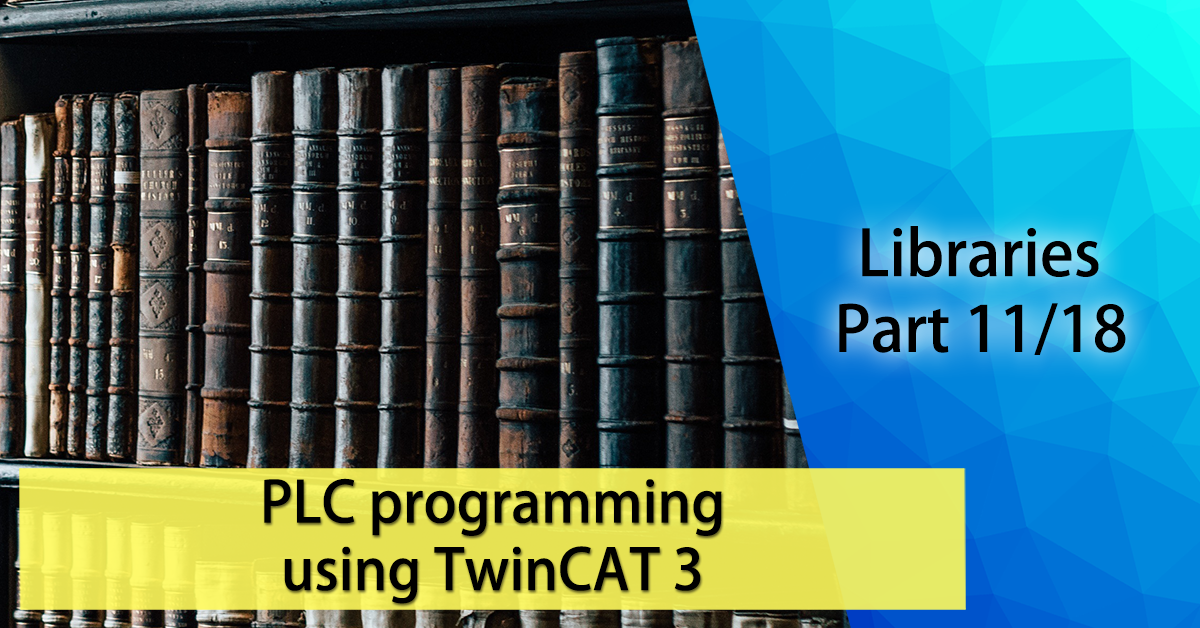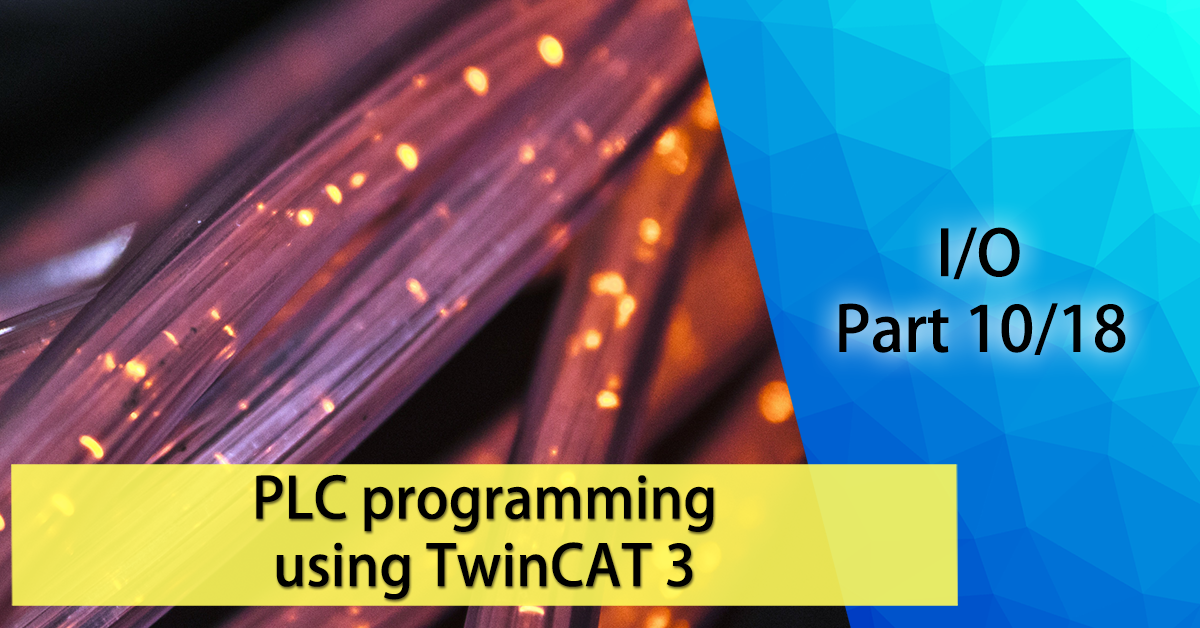Together with Isaac Spear from Beckhoff Automation USA I’ve created a series of three videos where we will look into XPlanar, which is Beckhoff’s planar motor system, which combines the advantages of conventional transport technologies with magnetic levitation. In this first part we will get an introduction to the system and the theory behind it. In the later videos we will do some practice.
PLC programming using TwinCAT 3 tutorial – part 14
Dear existing & future PLC software developers, I have published part 14 of my free PLC programming using TwinCAT 3 tutorial.
After working for a few months and years, you’ll will be in a situation where you have to manage several PLCs and machines, and they will all be running different versions of TwinCAT. But we’ve so far only installed one version of TwinCAT on our development machine. What if we want to work with a machine that runs an older or newer version of TwinCAT? This part will go through how this is done.
PLC programming using TwinCAT 3 tutorial – part 13
Dear existing & future PLC software developers, I have published part 13 of my free PLC programming using TwinCAT 3 tutorial.
Proper version control is traditionally not done in the world of automation, which is a big shame. The question should not be whether version control should be used or not. The question should instead be what version control system should be used. In this part we will get an introduction to version control in general, and Git in particular. We will start with an introduction to some basic concepts of version control and then show you how you can put your automation projects under version control using Git, using free and open-source tools that are traditionally used in the software industry. You’ll learn how to do proper 100% free and Git-based version control using TwinCAT 3! Let’s start demanding more from our automation vendors and demand that the tooling for version control should be included by default, and get out of the dark ages!
4 things we want in TwinCAT 4
I’ve been using TwinCAT 3 more or less since it was released, and since then it has become such an integrated part of my daily work that it’s my main software development platform. I like to develop software using TwinCAT 3, but I’ve come to the conclusion that there are some features I miss. I’m not the only person that uses TwinCAT 3, and this video is made in collaboration with someone that has vastly more experience in industrial automation than me – Peter Kurhajec. As we both work with TwinCAT 3 on a daily basis, we decided to do a video with the title “4 things we want in TwinCAT 4”. Consider this as a wish list for a future version of TwinCAT, so some kind of dream session.
PLC programming using TwinCAT 3 tutorial – part 12
Dear existing & future PLC software developers, I have published part 12 of my free PLC programming using TwinCAT 3 tutorial.
When installing the TwinCAT development environment and runtime you get access the core functionality, but sometimes you might want to extend this with additional functionality as for example adding an SQL database connection. In this chapter we will investigate some TwinCAT functions that can be added.
5000 YouTube subscribers celebration with F.A.Q.
I wanted to share with you a tiny celebration and some frequently asked questions, as I’ve recently reached 5000 subscribers on my YouTube channel. I didn’t even know whether there was 5000 people that work with TwinCAT 3 on planet Earth, let alone that would be interested in a TwinCAT 3 related YouTube channel!
PLC programming using TwinCAT 3 tutorial – part 11
Dear existing & future PLC software developers, I have published part 11 of my free PLC programming using TwinCAT 3 tutorial.
When you start to develop PLC software and you’ve worked for a few projects, you will come to a point where you will notice that certain parts of the software, like function blocks, will be copied between the projects. You’ll either do it by simple rewriting the same functions or function blocks again, or you will simply copy and paste it from one project to another. Also, once a project gets big enough, you will want to utilize something called libraries. With this we can achieve code re-use.
TwinCAT in user space
If you want to write TwinCAT 3 software and run it, it’s not obvious how to get TwinCAT 3 to run on your desktop machine, be it directly on the machine or inside a virtual machine. The primary reason for this is because TwinCAT 3 is running in something called kernel space. While I was bored recently on a late afternoon, I discovered that Beckhoff had quietly added some files in the TwinCAT 3 folder in one of the newer releases of TwinCAT 3, that might change all of this.
How you may wonder? Let’s find out!
PLC programming using TwinCAT 3 tutorial – part 10
Dear existing & future PLC software developers, I have published part 10 of my free PLC programming using TwinCAT 3 tutorial.
When designing and building a control system you will eventually want the control system to actuate something, be it a relay, a motor, a pneumatic system or maybe a complete 6-axis robot. To get feedback of the actuation, sensors are needed. In this part we will cover how we communicate with the environment using inputs and outputs.
TwinCAT/BSD in a virtual machine
One of the most anticipated products that Beckhoff has released this year is TwinCAT/BSD, which is Beckhoff’s new operating system which is an alternative to Windows for the PLCs. Did you ever want to play around/learn TwinCAT/BSD, but don’t want to spend the money to buy a PLC with it pre-installed? No worries, it’s entirely possible to run it fully virtualized in a virtual machine. Not only that, it’s also possible to run your TwinCAT 3 software in that virtual machine! I’ve created a step-by-step tutorial where I will show how you can run it locally on your PC. Start the video to join me on an adventure & let’s have some fun!